This tutorial will show you how to add Furigana in Ms Excel.
First Step: Open "Ms Excel" in your computer
Second Step: Click Blank Workbook
Third Step: File > Click "Options".
Fourth Step: Language > Select Japanese > Set as Default
Fifth Step: Select Word > Click Phonetic Settings > Hiragana > OK

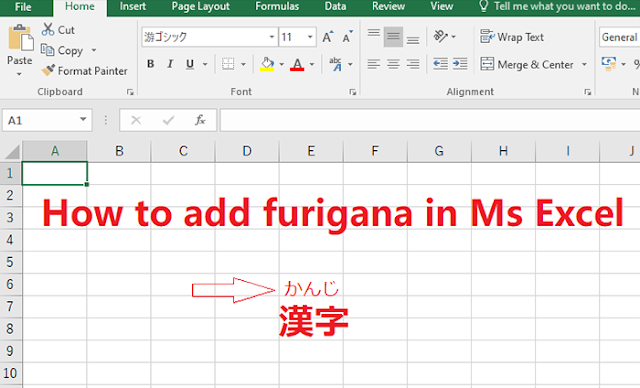





Gosh! You are a life-saver! Thank you so much!
ReplyDeleteDeference to website author , some great entropy. excel expert
ReplyDeleteI would like to thnkx for the efforts you have put in writing this website. excel spreadsheet company
ReplyDeleteVERY GOOD
ReplyDelete